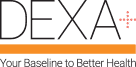Tech Tip of the week: Don’t ignore your data – Archive and Backup are both easy and extremely important.
Archiving and Backing up your bone density data on a weekly basis, is probably the most critical, yet basic procedure, commonly missed at most sites.
 |
|
Automatic Archive and Backup
|
Archiving saves a second copy of the patient database. It includes patients’ scans and patient-specific information.
While the Backup process creates a second copy of the calibration data and the QA database.
A simple weekly routine of performing an Archive and Backup to an external hard drive should be considered mission critical.
Using an external hard drive is always best. Do not backup to your local drive which is typically designated as C:drive, because that just puts your backup data on the very computer whose data you are trying to protect! If you have not archived your data and the computer becomes corrupted for one reason or another, the result will be not short of catastrophic, as you will potentially lose all important patient data filed on that computer. That means all patient data (yes including all scans), even more importantly you will also lose the primary calibration data along with the QA database. Without the primary calibration data, you will lose all standard reference points (to which your system is performing future calibrations) to guarantee functionality and accuracy of studies.
Furthermore, in order to create a new primary calibration, a certified technician would need to come on-site (and you would be billed for a service call) which could easily be prevented if you perform routine back-ups to a properly configured, OEM approved external hard drive.
With an external hard drive, and routine archiving scheduled on the computer, however, you can then receive a friendly automatic reminder and on-screen prompt in the case that you exceed more than 7 days without performing the routine system backup. If you are then faced with a situation where your computer becomes corrupted, you can simply contact Complete Medical Services for a new computer, and you can send in your external hard drive (with all of your archived and back-up data which includes your primary calibration and QA database). During the computer configuration, our technicians will transfer all of your important data from the external hard drive and use it to rebuild the database on your new computer.
Bottom line back up – and when you do back up – use an external hard drive.
For more information on this diagnosis, or any parts questions, contact us.